HTML 5 and CSS3 Useful Jquery and JS Adobe Flash Basics,tips and tricks Flickr http://www.flickr.com/photos/53336704@N05/
Monday, December 30, 2013
Wednesday, December 11, 2013
epub Video Properties compression and Conversion
EPub Video conversion setting
Video settings
Framerate : same as source
Field Order : None(Progressive)
Profile : Main, Baseline, high
Level : 3.0 to 4.0
Bitrate encoding : VBR And CBR (mentioned Below)
Maximum Bitrate : 1.4 Mbps
Audio Settings:
Codec : AACOutput : based on requirements (Mono & Stereo)
Frequency : 44.1 kHz
Bitrate : 160 too 256 Kbps

A frame size of 640x360 and a bit-rate of 1.4 Mbps (mega-bits per second) using the MPEG-4 Baseline Profile should produce pristine video for most HD (16:9) sourced content.
Baseline@3.0 when the source is 1280x720. This is much better for 16:9 source.
* Video: H.264 Baseline Profile Level 3.0 (iPhone/iPod Touch), Main Profile Level 3.1 (iPad 1,2)
The following audio and video formats are supported:
Video: H.264 Baseline Profile Level 3.0 (iPhone/iPod Touch), Main Profile Level 3.1 (iPad 1,2), High Profile Level 4.1 (new iPad), MPEG-4 Simple Profile (iPhone/iPod Touch/iPad), Motion JPEG (M-JPEG) (iPod Touch 4th Gen, iPhone 4, iPad)
Audio: HE-AAC or AAC-LC up to 48 kHz, stereo audio OR
MP3 (MPEG-1 Audio Layer 3) 8 kHz to 48 kHz, stereo audio
Variable Bitrate
Variable Bitrate, or VBR, refers to a video or audio stream encoded with variance in bitrate over time. While Constant Bitrate (CBR) encoding divides the bits evenly throughout the stream, the bitrate of a VBR encoded stream may have large changes over time. Variable Bitrate encoding implies that some sort of Compression is being applied. While this is often Lossy Compression, it can also be lossless.
VBR And CBR Video
VBR video will usually give you better quality than CBR for severely bitrate Limited formats, including DVD and MPEG-4. Formats designed more for editing, like DV, are better suited for CBR.
Monday, July 8, 2013
Thursday, May 30, 2013
HTML 5 And CSS 3
Fullscreen Backgrounds With CSS3
- html {
- background: url('images/bg.jpg') no-repeat center center fixed;
- -webkit-background-size: cover;
- -moz-background-size: cover;
- -o-background-size: cover;
- background-size: cover;
- }
Thursday, April 18, 2013
BiodiverCity Photo Contest Winners
Nature Forever Society BiodiverCity Photo Contest Winners
I prize- Mr. S. Thangaraj

Pelican on high tension wire.
The photograph is rated as a good example of how the birds are adapting to urbanization perfectly depicting the theme of the photo contest. It is also showcases the plight of these birds and many other such birds that are falling short of roosting/perching sites due to their habitat being destructed for the sake of creating concrete jungles and so are looking out for alternative sites.
The photograph is rated as a good example of how the birds are adapting to urbanization perfectly depicting the theme of the photo contest. It is also showcases the plight of these birds and many other such birds that are falling short of roosting/perching sites due to their habitat being destructed for the sake of creating concrete jungles and so are looking out for alternative sites.
Monday, March 25, 2013
Pendrive as RAM memory in windows xp
How to use pendrive as ram memory in windows xp!!
8) Now, from the local drives list, click on your Pen Drive letter.
Then Select the Option Custom Size after than
Set the Initial Size and Maximum Size as
depend upon your Pen drive Space....
A very very Important Suggestion to UNDO this
Follow till Step 7 after that set the initial size and maximum size to value 0 (ZERO).Click SET then select the option no paging file button.Once you do this DO NOT REMOVE YOUR DRIVE.
MAKE SURE TO SHUTDOWN YOU COMPUTER FIRST.
OK NOW ITS SAFE TO PULL OUT......
Here is the required procedure for converting USB/pendrive memory into RAM manually…
1) Plug your pendrive into PC/laptop (Minimum 2GB Maximum 4GB
for better Performance). Format your Pen drive with FAT file System.
2) Right Click On My Computer.
3) Open up properties.
4) Go to Advanced Option.
5) Now select Settings of Performance.
6) Again Click on the Advanced Button which is shown
In the popup Window.
7) Now click on Change button shown in Virtual memory.
Then Select the Option Custom Size after than
Set the Initial Size and Maximum Size as
depend upon your Pen drive Space....
9) After than click on Set and apply the changes.
10) Restart your PC/Laptop and Thus you are done.
A very very Important Suggestion to UNDO this
Follow till Step 7 after that set the initial size and maximum size to value 0 (ZERO).Click SET then select the option no paging file button.Once you do this DO NOT REMOVE YOUR DRIVE.
MAKE SURE TO SHUTDOWN YOU COMPUTER FIRST.
OK NOW ITS SAFE TO PULL OUT......
Thursday, March 7, 2013
Convert Sketch up file to OBJ
ZbylsXExporter
Author:
Zbyl
ZbylsXExporter is a DirectX .X, Ogre3d .mesh.xml and WaveFront .Obj File Exporter for Google SketchUp 8.
Exported .obj files are accompanied by an .mtl file with meterial definitions.
Exported .mesh.xml files are accompanied by an .material file with meterial definitions.
Exported .mesh.xml files are accompanied by an .material file with meterial definitions.
To install this extension unzip attached archive, then in SketchUp go to menu "Window > Preferences" then click "Extensions", click "Install Extension..." and choose extracted ZbylsXExporter.rbz file.
Version Requirement:
SketchUp 8.0Tuesday, February 26, 2013
Retrive Quick Launch Missing in Windows XP
1.Open Windows Explorer
2. Go to the path "C:\Documents and Settings\<usernmae>\Application Data\Microsoft\Internet Explorer\Quick Launch
3. if not exists create a folder "Quick Launch "
4. Create a text document using notepad
5.Copy&Paste type the following command
[Shell]
Command=2
IconFile=explorer.exe,3
[Taskbar]
Command=ToggleDesktop
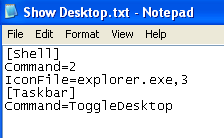
6. and Save As
7. Right Click on the Taskbar
2. Go to the path "C:\Documents and Settings\<usernmae>\Application Data\Microsoft\Internet Explorer\Quick Launch
3. if not exists create a folder "Quick Launch "
4. Create a text document using notepad
5.Copy&Paste type the following command
[Shell]
Command=2
IconFile=explorer.exe,3
[Taskbar]
Command=ToggleDesktop
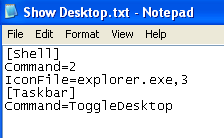
6. and Save As
7. Right Click on the Taskbar
8. Finally Quick launch will appear.
Tuesday, January 8, 2013
Subscribe to:
Posts (Atom)

