2. Go to the path "C:\Documents and Settings\<usernmae>\Application Data\Microsoft\Internet Explorer\Quick Launch
3. if not exists create a folder "Quick Launch "
4. Create a text document using notepad
5.Copy&Paste type the following command
[Shell]
Command=2
IconFile=explorer.exe,3
[Taskbar]
Command=ToggleDesktop
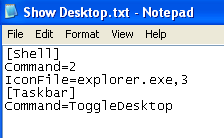
6. and Save As
7. Right Click on the Taskbar
8. Finally Quick launch will appear.

